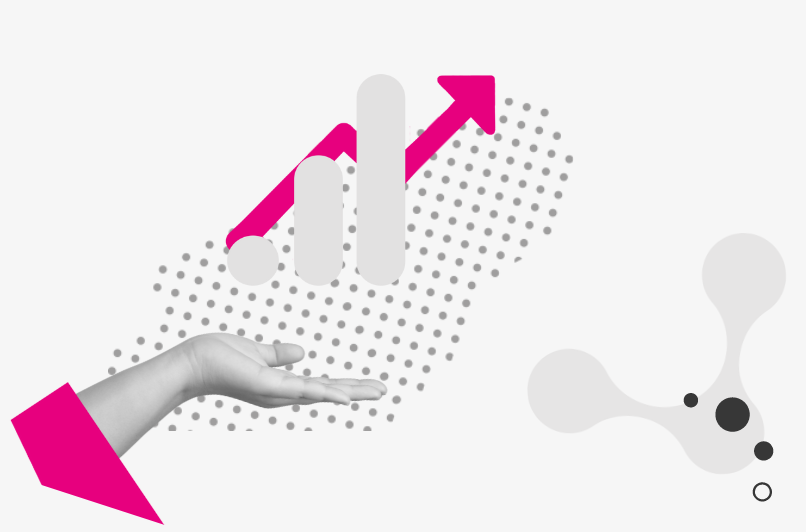What Value Does Implementing GA4 Bring to Your Business?
It’s common for tools like Google Analytics to be seen as unnecessary add-ons when launching a website. This often stems from the lack of awareness about the valuable insights they provide. These insights can be transformed into specific actions, leading to significant business benefits.
GA4 monitors users and their behaviors on websites. In the reports, you’ll find information on traffic sources, user interactions with your site, and how users progress toward achieving your website’s goals.
What Specific Value Can You Gain from Analyzing This Data? By analyzing such data, you can eliminate problematic areas on your site and optimize your paid activities effectively. This will lead to a lower bounce rate, increased conversion rates, and higher revenues. You’ll also be able to adapt to observed trends, get to know your users better, and segment them. By tailoring your brand’s communication to each group, you can nurture users at every stage of the sales funnel, which will help increase customer retention rates.
What and Where to Analyze in the New Service Panel?
Traffic Acquisition Report – This is where you’ll learn where your users are coming from and identify which channel brings the most valuable visitors to your site. Key metrics that can help you include:
- Engagement Rate: The percentage of sessions that lasted at least 10 seconds, included at least one conversion event, or had at least two page views.
- Conversions: The number of events that represent the completion of your website’s primary goals.
- Total Revenue: The overall income generated from these sessions.
GA4 reports can be customized, so I recommend adding the conversion rate per session to your current data. This metric indicates the percentage of sessions in which at least one of your website’s goals was achieved.
Source: Traffic Acquisition Report, demo account with data from the Google Merchandise Store
Pages and Screens Report – In this section, you can check which pages on your website are the most popular and engaging. Among the metrics, you’ll find page views, the number of users, average engagement time, as well as the number of events and conversions.
Particular attention should be paid to the average engagement time. This is a more accurate metric than the one offered by Universal Analytics (GA3), which was average time on page. Average engagement time is only counted when the page is active in the browser, meaning it is in the foreground. GA3 included time even when the page was in the background, while the user was browsing other sites.
It’s also beneficial to add the **exit rate** and **bounce rate** to this report. These metrics will help you identify pages where users most frequently abandon or end their sessions. For example, if the cart editing page has a very high exit rate, it signals that it may require UX analysis and potential optimization.
Source: Pages and Screens Report, demo account with data from the Google Merchandise Store
E-commerce Purchases Report – Here, you can continuously monitor user interest in specific products on your site. For each listed product, you’ll find metrics such as the number of views, the number of times it was added to the cart, the number of purchases, and the total revenue generated from the product. Remember that these reports allow you to compare different time periods, enabling you to track trends and estimate demand.
Source: E-commerce Purchases Report, demo account with data from the Google Merchandise Store
Purchase Path and Payment Path Reports – These reports provide visualizations of the user’s journey to making a purchase, divided into two levels of detail.
- Purchase Path – This tracks the user’s journey from the start of their session, through viewing a product, adding it to the cart, and initiating payment, all the way to completing the purchase.
Source: Purchase Path Report, demo account with data from the Google Merchandise Store
2. Payment Path Report – This report details the user’s journey from the start of the payment process, through adding shipping information and payment details, to completing the purchase.
Source: Payment Path Report, demo account with data from the Google Merchandise Store
Both reports highlight the stages in the purchase journey where the highest number of users drop off. These visualizations not only help you pinpoint potential problems but also show you the scale of these issues. By carefully analyzing this data, you can identify the steps in your website’s primary conversion process that need improvement, ultimately leading to an increased conversion rate and higher revenue.
These are just a few examples showcasing the potential of GA4. The service offers many more useful reports, as well as the *Explorations* section, where you can create custom reports tailored to your e-commerce needs. During data analysis, you can also compare specific user groups by creating segments. Each segment can then be used to form an audience for targeted paid campaigns.
GA4 is designed with future-proof measurement in mind. The tightening of privacy policies requires website owners to activate tracking scripts for user behavior only when consent is given. Failure to comply with these regulations can result in hefty fines, while adhering to them often creates gaps in the collected data. GA4 addresses this issue by offering AI-modeled data.
How does this work? AI estimates data for users who do not consent to the use of cookies, based on the analysis of those who do consent. These estimates fill in the gaps, allowing for effective optimization of paid campaigns and a comprehensive understanding of user behavior. However, to use modeled data, you must meet specific conditions set by Google.
Which GA4 implementation method should you choose?
The method of implementing GA4 on your e-commerce site depends on the type of sales platform you use.
1. SaaS Platforms (e.g., Shopify, IdoSell) – These platforms offer what is known as a ready-made integration. This involves a simple configuration of GA4-related settings within the store’s admin panel. You can find an example of the setup instructions for Shopify in the footnotes.
2. Open Source Platforms (e.g., WooCommerce, PrestaShop) – For these platforms, you need to install a plugin that places a dataLayer on your site. The dataLayer is a data layer where all necessary information about user purchase behaviors appears. This data is presented in the format required by Google. A technical person then configures the tags and triggers via Google Tag Manager (GTM), based on Google’s documentation. As a result, when a user views a product, adds it to the cart, or makes a payment, tracking scripts are activated and send the data to GA4.
3. Custom Platforms – Here, there are at least two options:
- Developer and Site Code – The developer implements GA4 directly in the website code. In this case, purchase events are sent to GA4 directly from the site, without involving Google Tag Manager.
Developer (dataLayer) and Technical Person (Google Tag Manager) – The developer implements the dataLayer on the site, and then a technical person configures the tags and triggers in GTM. This setup allows the tracking scripts to send purchase data to GA4.
I highly recommend the second option. There are 2 specific reasons behind this. First, the developer time spent on this task will be much shorter, which means lower costs. Second, implementing all possible tracking scripts via GTM guarantees: order, convenience and flexibility, i.e. safe management of all tags in one place.
Key Takeaways:
- GA4 tracks users and their behavior on websites. Reports allow you to analyze data such as traffic sources, interactions with the site by visitors, and their path to achieving the most important goals of the site.
- By collecting and analyzing such data, you can identify and eliminate problem areas on your website, which in turn leads to a decrease in the bounce rate and an increase in the e-commerce conversion rate, i.e. an increase in total revenue. By carefully observing users and trends in their behavior, you will segment your audience and adjust brand communication to each of these groups. This will ensure that you effectively reach users at every stage of the purchase funnel, which will translate into an increase in the retention rate.
- Key GA4 reports you should be looking at on a regular basis when running an online store: Traffic Acquisition , Pages & Screens , Ecommerce Purchases , Path to Purchase , and Path to Checkout . Inside the service itself, you’ll also find much more useful data and an Explorations section where you can build even more detailed and advanced reports.
- GA4 is built for the future of measurement, so it offers the option of AI-modeled data. These estimates fill the data gaps created by users not opting out of cookies.
- The method of implementing GA4 on an e-commerce website depends on the type of sales platform you are using. In the case of Saas platforms, it will be a ready-made integration – for configuration in the store panel, for Open Source platforms, you need to install the appropriate plugin and configure tags, rules and variables in Google Tag Manager. If you are using dedicated platforms, you will have 2 options to choose from: a) implementation of GA4 directly into the website code by a programmer or implementation by a programmer of the data layer (dataLayer) and configuration of tracking scripts in Google Tag Manager by a technical person.
[1] https://support.google.com/analytics/answer/11161109?hl=pl , accessed on 25/01/2024
[2] Google Analytics 4 setup in Shopify store: https://help.shopify.com/pl/manual/reports-and-analytics/google-analytics/google-analytics-setup , accessed on 24/01/2024
[3] Recommended events: https://developers.google.com/analytics/devguides/collection/ga4/reference/events?hl=en&client_type=gtag , accessed on 25/01/2024

About the author
Katarzyna Góraj
Senior Digital Analyst
She began her career path in social listening, after which she completely immersed herself in the world of research. At Yetiz, she is involved in analytics as well as managing PPC campaigns. Personally, she is addicted to mountain hiking and can’t imagine life without Freddie Mercury’s vocals.