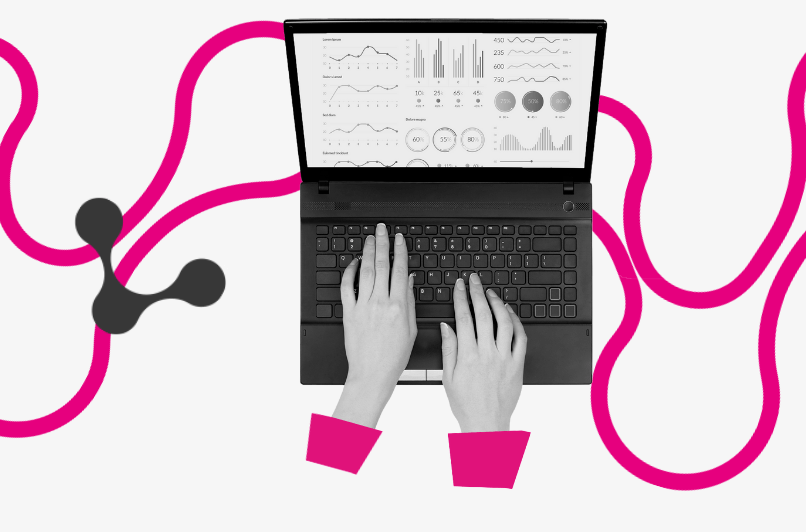Google Consent Mode – What It Is and How It Works
Google Consent Mode, introduced in September 2020, was created in response to European Economic Area regulations (GDPR). GCM is a solution that allows user behavior tracking on websites and apps while respecting their privacy and filling gaps in data from users who do not consent to tracking.
How Does It Work?
GCM interacts with the cookie consent banner, allowing Google to receive information about the user’s consent status (acceptance, partial acceptance, or refusal), which then adjusts the behavior of tracking scripts accordingly. Let’s simplify the process with an example.
Below, you’ll see what the consent status looks like in a properly implemented setup when a user visits a site for the first time. Cookies are categorized, and by default, no consent is given for cookie placement (except for essential cookies). This state remains unchanged until the user interacts with the banner and either gives consent or partial consent for some categories.
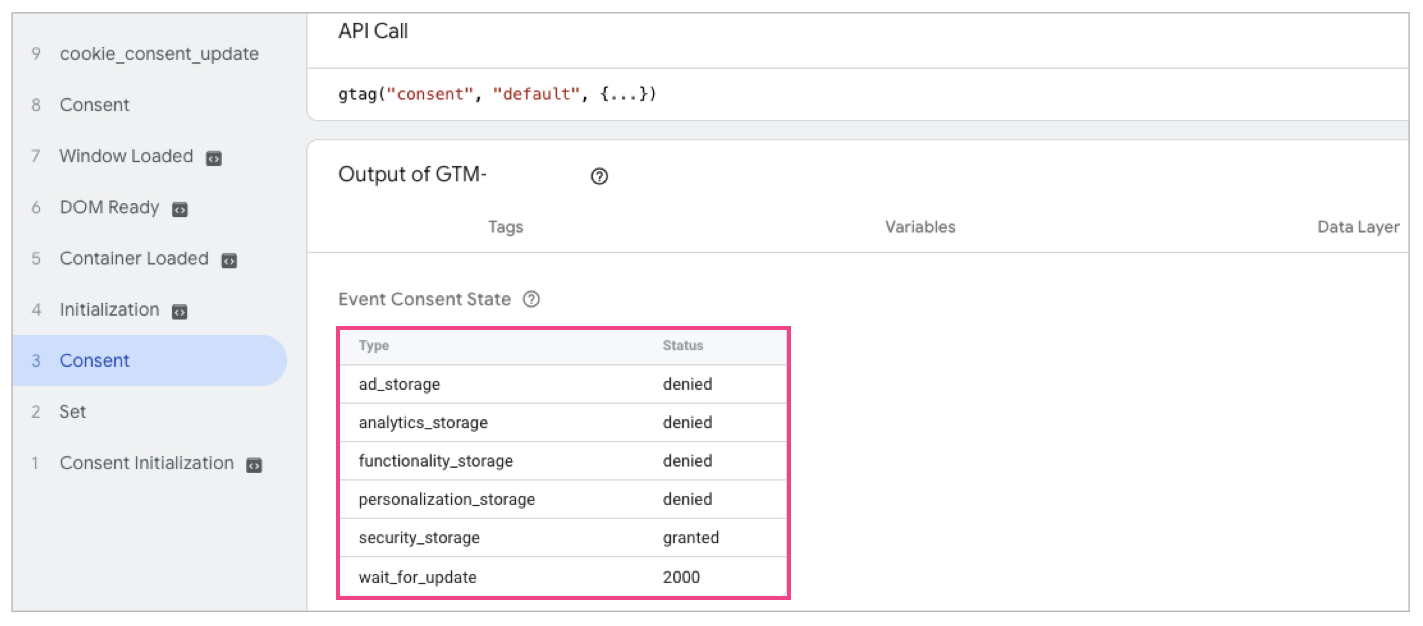
When a user refuses consent for cookies, Google’s tracking scripts still run, but they don’t place cookies. Instead, they send what’s called „cookieless pings” to Google, which include information about the visit to the site or app. Then, if the site/app meets certain criteria (e.g., a certain volume of traffic with both consent and refusal for tracking, correct GCM implementation), Google uses artificial intelligence (AI) to model the data.
How Does This Work?
AI analyzes users who consent to tracking and estimates data for those who do not. These estimates fill in the gaps, enabling effective paid campaign optimization and a complete understanding of user behavior.
If a user consents to cookies, the consent statuses change, all tracking scripts are triggered, cookies are created, and all data is sent to Google.
Key Considerations for GCM
- First, sending cookieless pings and modeling data applies only to Google tags (Google Analytics, Google Ads, and Floodlight).
- Second, GCM itself does not display the cookie consent banner; it simply interacts with it. You must first implement a consent management system and then integrate it with Google Consent Mode.
- Third, Google tag triggers automatically adjust based on the consent status, requiring no additional configuration. However, other tracking scripts need to be conditioned to trigger only if the user consents to cookie usage.
- Fourth, I’ve described the advanced version of Google Consent Mode, as it’s the most optimal. There is also a basic version. In this setup, all tags, including Google’s tracking scripts, are blocked until the user consents to cookies. Google doesn’t collect any information from users who refuse tracking.
Consent Mode Update – Two New Parameters
Why is Google updating Consent Mode? It’s in response to stricter privacy regulations in Europe. In 2024, the Digital Markets Act (DMA) will come into effect, aiming to increase competition by preventing dominant players from abusing their resources and market position. Non-compliance with the DMA can result in fines of up to 10% of a company’s annual global turnover, or up to 20% for repeated violations.
What’s changing? As mentioned, cookies are grouped into different categories. The update adds two new groups: ad_user_data and ad_personalization. Below is a list of categories and their definitions, with the new parameters highlighted.
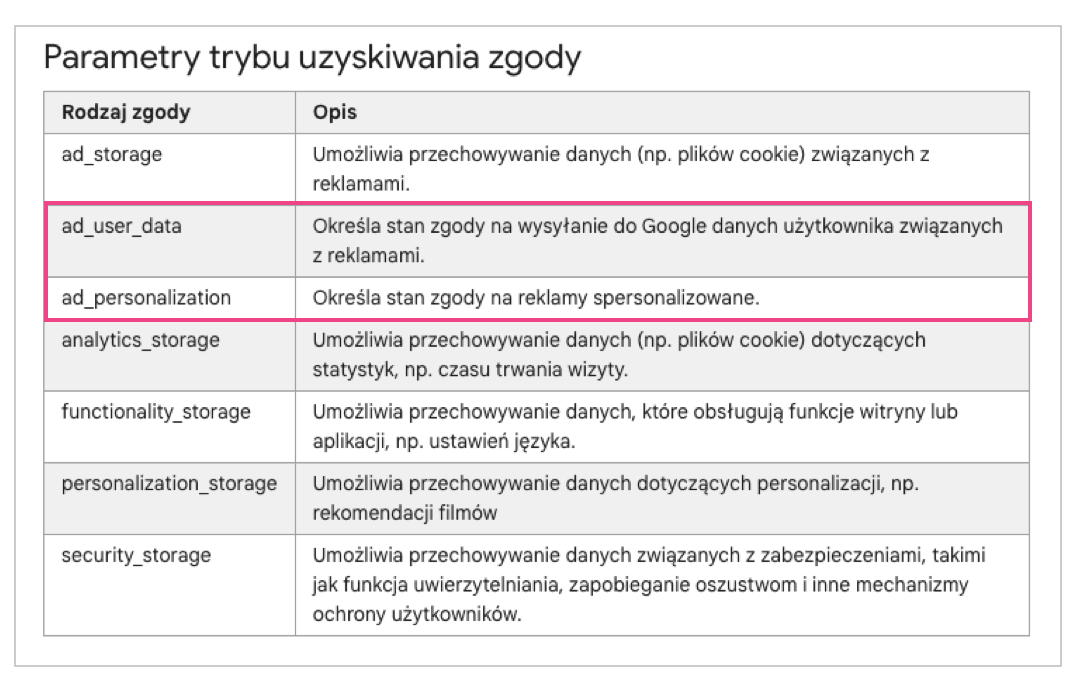
Previously, parameters like analytics_storage (for cookies related to analytics tools) and ad_storage (for ad system cookies) only defined data collection and storage. The new parameters in Consent Mode V2 define how the collected data is used and shared.
These updates have already been implemented in the most popular consent management tools, certified by Google, which we often recommend to our clients. You can find the list at cmppartnerprogram.withgoogle.com/#partners. Below is the updated configuration for CookieBot.
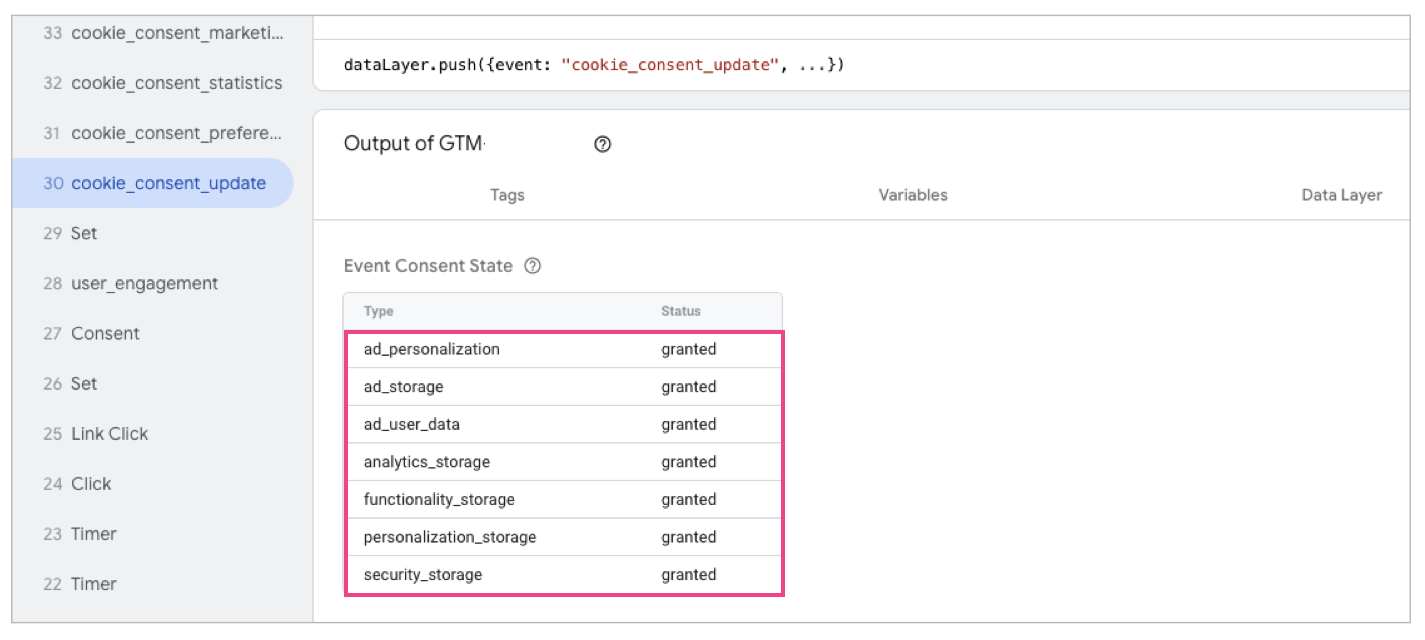
Google Consent Mode V2: A Must-Have for Every Business
To recap, the two additional parameters in GCM V2 pertain to the consent status for:
- Sharing user data related to ads with Google
- Displaying personalized ads
If you don’t implement these parameters in your site/app, you won’t be able to acquire new users from Europe or target ads to users who have previously visited your site/app. Simply put, your current audience lists will stop growing, and eventually, they’ll no longer function. As a result, you won’t be able to use them for ad targeting or exclusions.
Moreover, Google has stated that „enforcement actions will also impact measurement functions and apply to data from: websites using tags that send data to Google; apps using SDKs that send data to Google; data transfers from non-Google sources, such as offline conversion imports or in-store sales” [4].
It’s clear that you must adhere to Google’s new guidelines to continue using core features in Google Ads and performing comprehensive, accurate analyses in Google Analytics.
What Your Brand Can Do: Steps and Deadlines
You need to implement these changes starting at the beginning of the new year—you have the first two months to do so. Starting in March 2024, DMA regulations will take effect, and Google, as a digital giant, will be required to comply strictly. What should your next steps be after reading this article? It depends. Check below!
-
If you’re using a consent banner integrated with Consent Mode via a platform:
- Ensure that your provider has updated their product with the two new parameters (ad_user_data and ad_personalization).
- Verify that you’re using the updated version of Google Consent Mode.
-
If you’re using a custom-built consent banner:
- Review Google’s developer documentation [5].
- Switch to Google Consent Mode V2.
-
If you’re using a consent banner but not Consent Mode:
- Enable Consent Mode in the new version.
-
If you don’t have a consent banner or Consent Mode:
- Explore consent management platforms.
- Implement a banner integrated with Consent Mode.
Using ready-made CMPs (Consent Management Platforms) typically means lower costs and staying more up-to-date. When you choose to implement a consent banner and Consent Mode on your own—with developers—you need to monitor changes closely and commission developers to implement updates. Platforms, on the other hand, provide updates quickly and without extra costs.
Google Consent Mode V2 – FAQ
-
What is Google Consent Mode?
Google Consent Mode (GCM) is a tool that interacts with a consent banner, informing Google of the user’s consent status regarding tracking. -
What’s the difference between basic and advanced GCM?
In basic GCM and GCM V2, all tracking scripts are additionally conditioned on cookie consent/refusal. All tags are blocked until the user consents to tracking. Google doesn’t collect any information from users who refuse cookies.In advanced GCM and GCM V2, only third-party tags are conditioned. Google tags (Google Ads, Google Analytics, and Floodlight) trigger even when the user refuses tracking. These tracking scripts send „cookieless pings” to Google, informing them of the user’s visit.
Based on these pings and data from users who consent to cookies, Google uses AI to model data. This estimated data fills gaps for users who refuse tracking, improving the effectiveness of paid campaign optimization and user behavior analysis. This is the recommended, optimal solution.
-
Why was GCM V2 created?
GCM V2 was developed in response to new regulations concerning user privacy in the European Economic Area and efforts to increase market competition in Europe. More details are available on Google’s support page [6]. -
What’s the difference between Google Consent Mode and GCM V2?
The key difference is that GCM V2 adds two new consent parameters: ad_user_data and ad_personalization. The previous parameters (analytics_storage and ad_storage) only defined data collection. The new parameters define how the collected data is used and shared. -
What are the two new parameters (ad_user_data and ad_personalization) responsible for in Consent Mode?
These parameters handle consent for sharing user data with Google related to ads and for displaying personalized ads. -
Do I need to switch to the new version of Google Consent Mode?
Yes, if you want to acquire users from Europe, analyze their behavior, and configure remarketing campaigns in Google Ads. Otherwise, you’ll lose all these capabilities. -
When do I need to switch to GCM V2?
You need to switch by the end of February. In March, stricter privacy regulations will take effect, and Google must comply or face large financial penalties. -
What’s the easiest way to implement GCM V2 if you don’t yet have a banner?
The simplest way is to choose a Google-certified CMP, implement a banner integrated with GCM V2 using a Google Tag Manager template, and configure third-party tags based on user consent statuses.
In the Google Ads tutorial, you can learn how to collect and transmit user consent information for advertising campaigns within the European Economic Area [7].
Need help verifying Google Consent Mode on your site or implementing the new version? Contact us—we’re happy to assist.
Online Sources:
[1] digital-markets-act.ec.europa.eu, accessed on 22.12.2023
[2] support.google.com, accessed on 22.12.2023
[3] cmppartnerprogram.withgoogle.com, accessed on 22.12.2023
[4] support.google.com, accessed on 22.12.2023
[5] developers.google.com, accessed on 22.12.2023
[6] support.google.com, accessed on 22.12.2023
[7] www.youtube.com, accessed on 10.01.2024

Over de auteur
Katarzyna Góraj
Senior Digital Analyst
Na haar eerste stappen in haar professionele carrière begon ze in social listening, waarna ze volledig opging in de wereld van onderzoek. Bij Yetiz houdt ze zich bezig met analytics en het uitvoeren van PPC-campagnes. In haar vrije tijd is ze verslaafd aan bergwandelingen en kan ze zich geen leven voorstellen zonder de stem van Freddie Mercury.