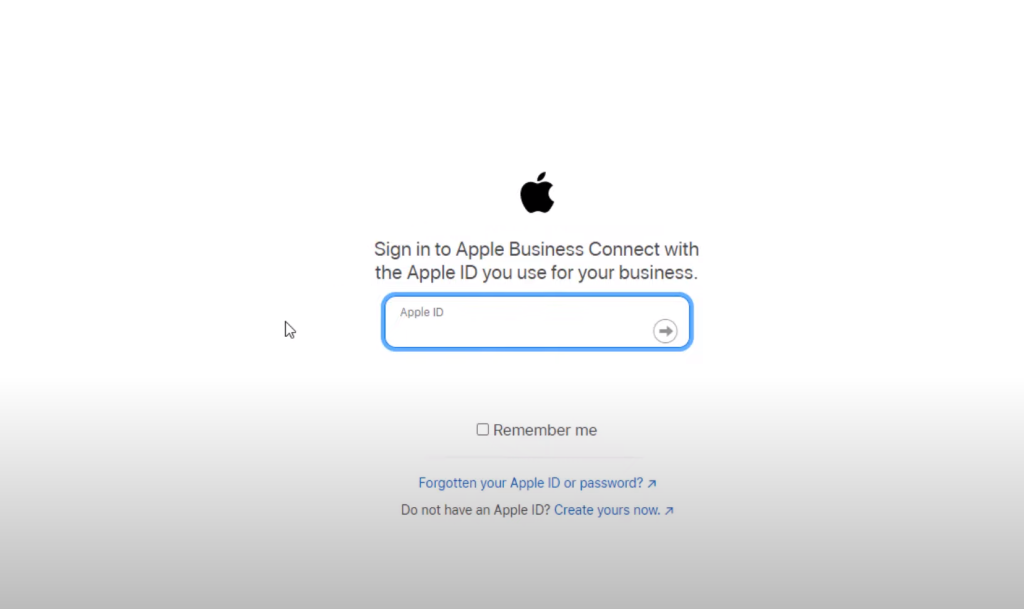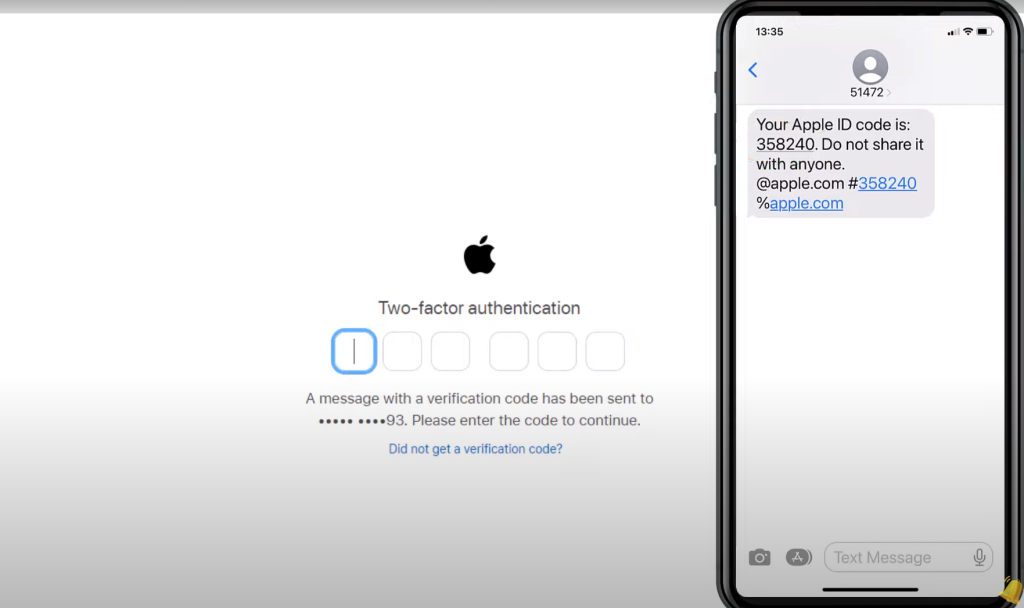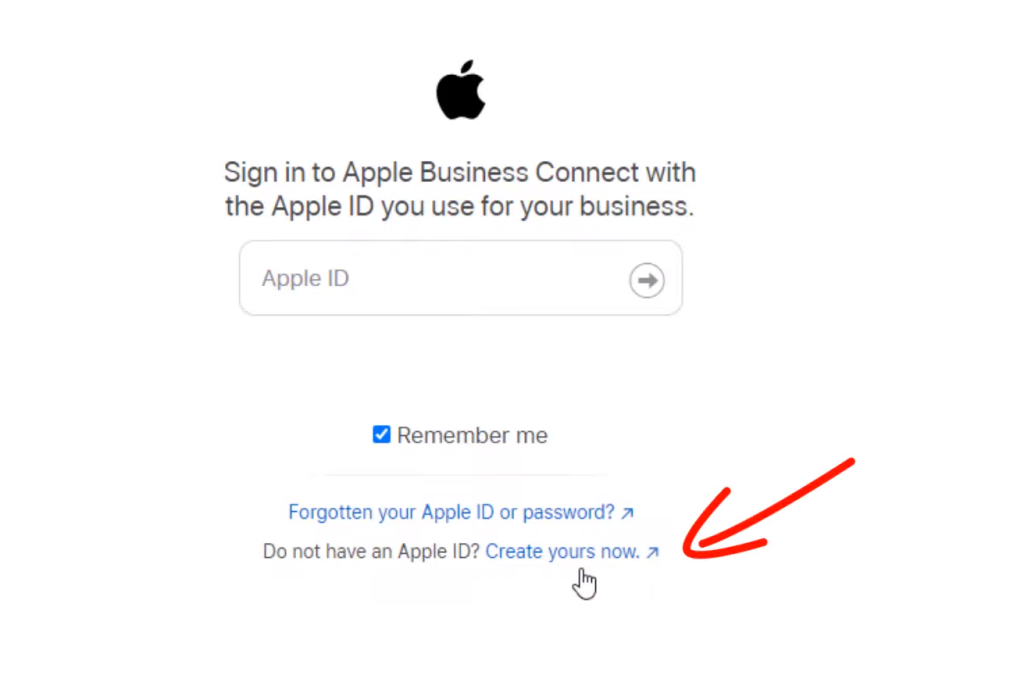Apple Business Connect
There’s no doubt that Google Maps are more popular among users compared to Apple Maps, which debuted in 2012. Consequently, „Google” business listings are also far more popular. Does this mean we should abandon showcasing brands within the Apple ecosystem? Absolutely not.
Just like Google, the platform is designed to help customers find businesses within the Maps app. With Apple Business Connect, we now have the ability to manage the information displayed on interactive business listings in Apple Maps. You can, for example, add and update photos, logos, introduce a business description, hours of operation, categories, and subcategories of your business.
If your target group includes heavy Apple users, you simply need to be there. And even if it doesn’t, it’s still worth it – Android is slowly losing market share to iOS.
Setting Up an Account
Below, using our own Yetiz business listing as an example, I’ll walk you through the process of setting up a profile in Apple Business Connect. It’s simple and similar to what we know from Google Business Profile.
a) Start by going to Apple Business Connect
You’ll be presented with three options:
- A business with up to 25 locations
- A business with more than 25 locations
- The third option is for third-party partners, such as agencies that create listings on behalf of clients.
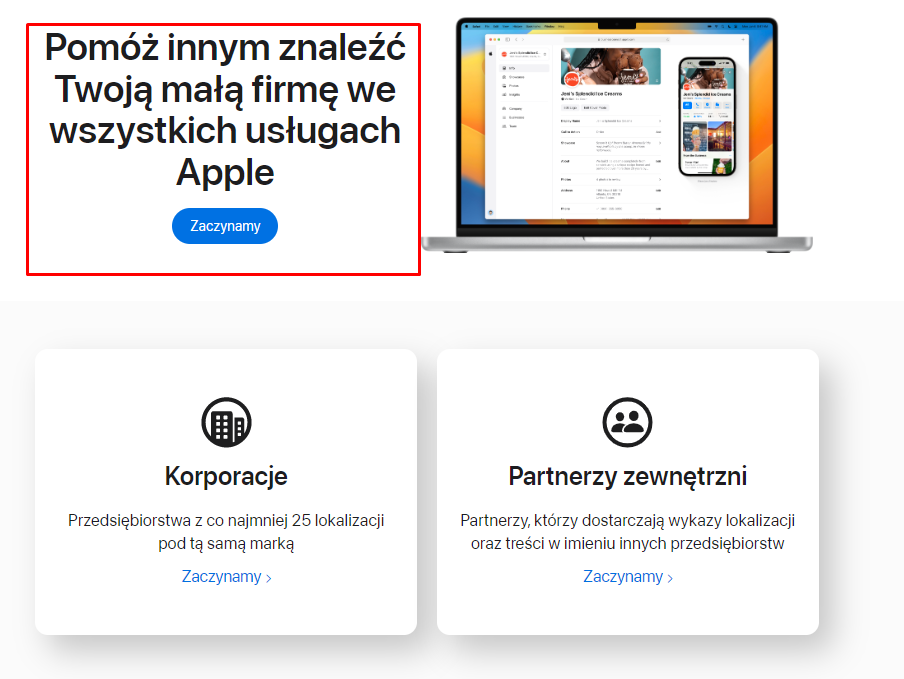
b) You can either use your Apple ID or create a new one. Registering for the Business Connect service is available at https://businessconnect.apple.com/ from any computer.
Your Apple ID is also used to synchronize data across Apple devices, such as iPhone, iPad, and Mac. This means that users can access their contacts, calendars, notes, and other data on any device logged in with the Apple ID.
So, you enter your Apple ID and password:
And then the verification code, which we receive via SMS.
If you don’t remember or don’t have an Apple ID, use this option:
You will be redirected to the Apple ID creation form.
Any user can create their Apple ID by providing their personal and contact details, such as their name, email address, and password.
After logging into your Apple Business Connect account, check the first box to accept the terms of service for ABC and optionally the second one if you want to receive marketing emails from Apple.
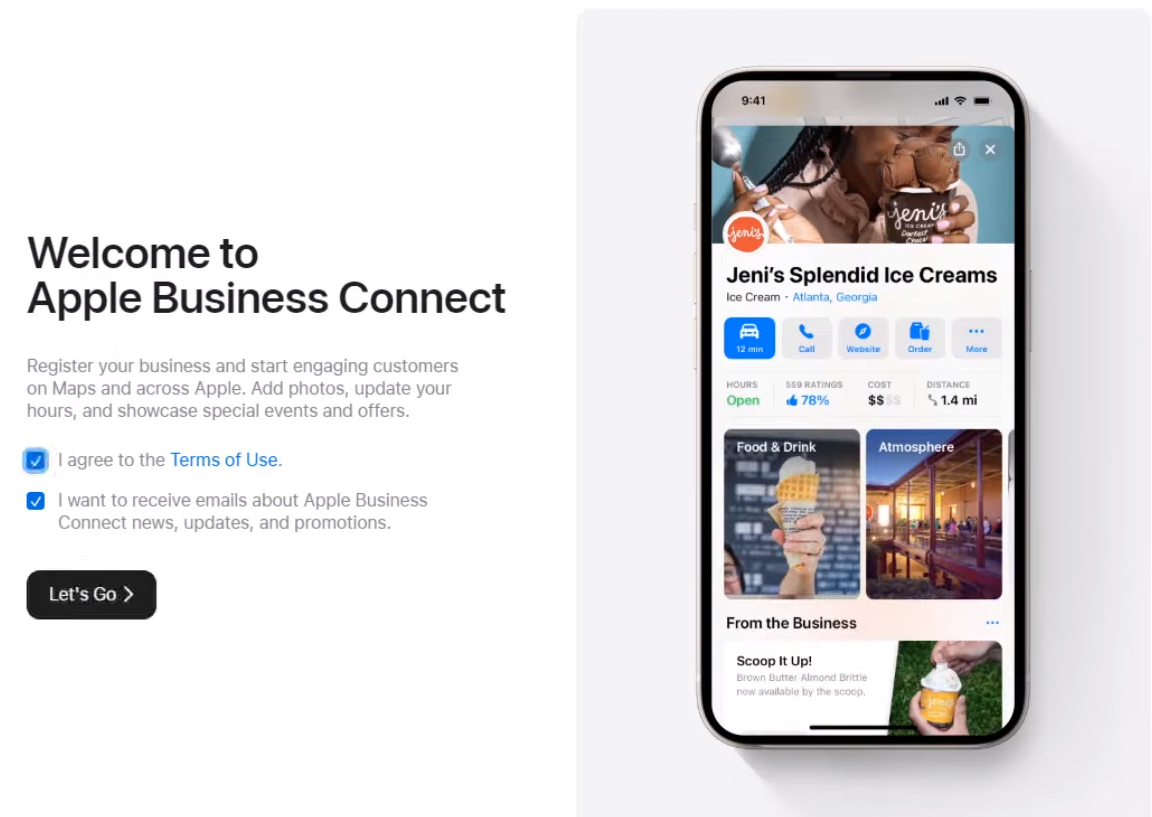
c) Enter your business name and select your location.
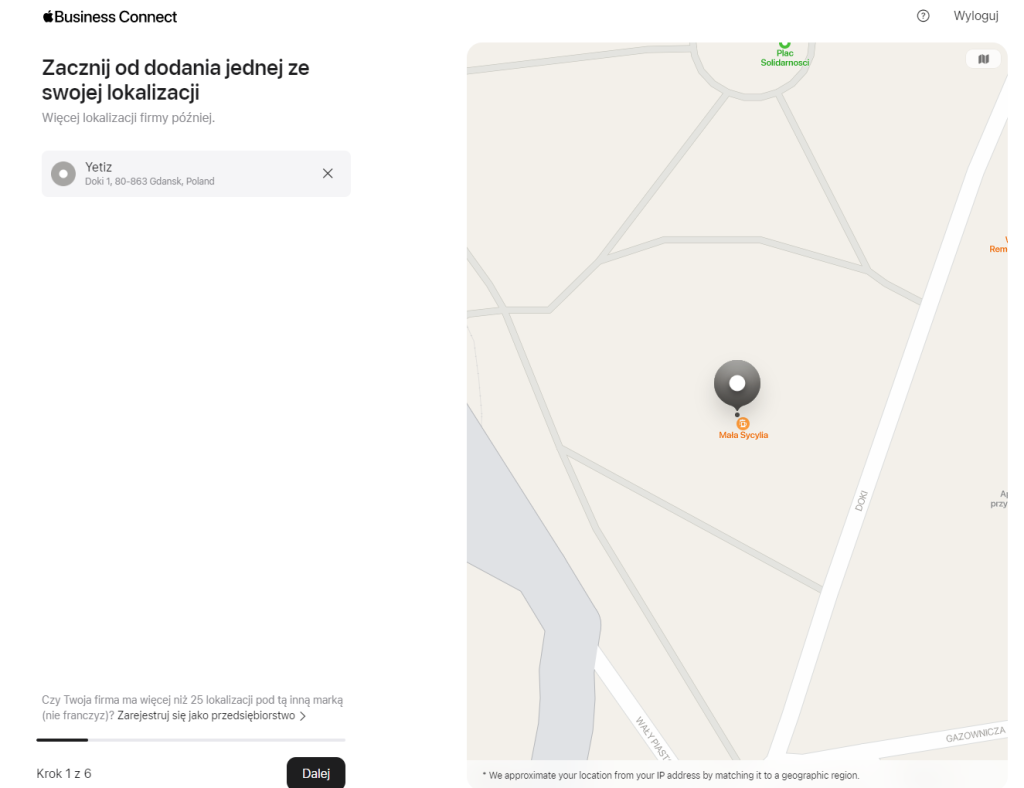
d) The system retrieves contact information – ensure its accuracy.
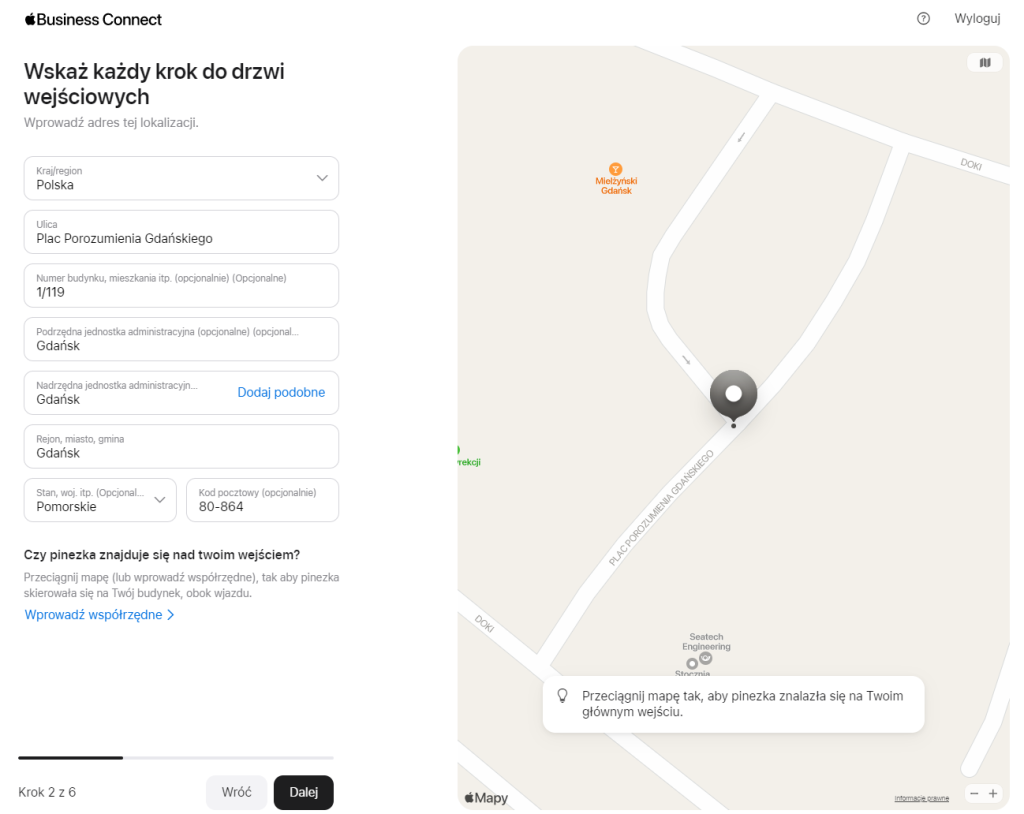
e) In the next step, add your primary business category and, optionally, additional categories – it’s worth paying attention to this!
For the Yetiz listing, the Apple system automatically added the correct website, contact number, and primary category.
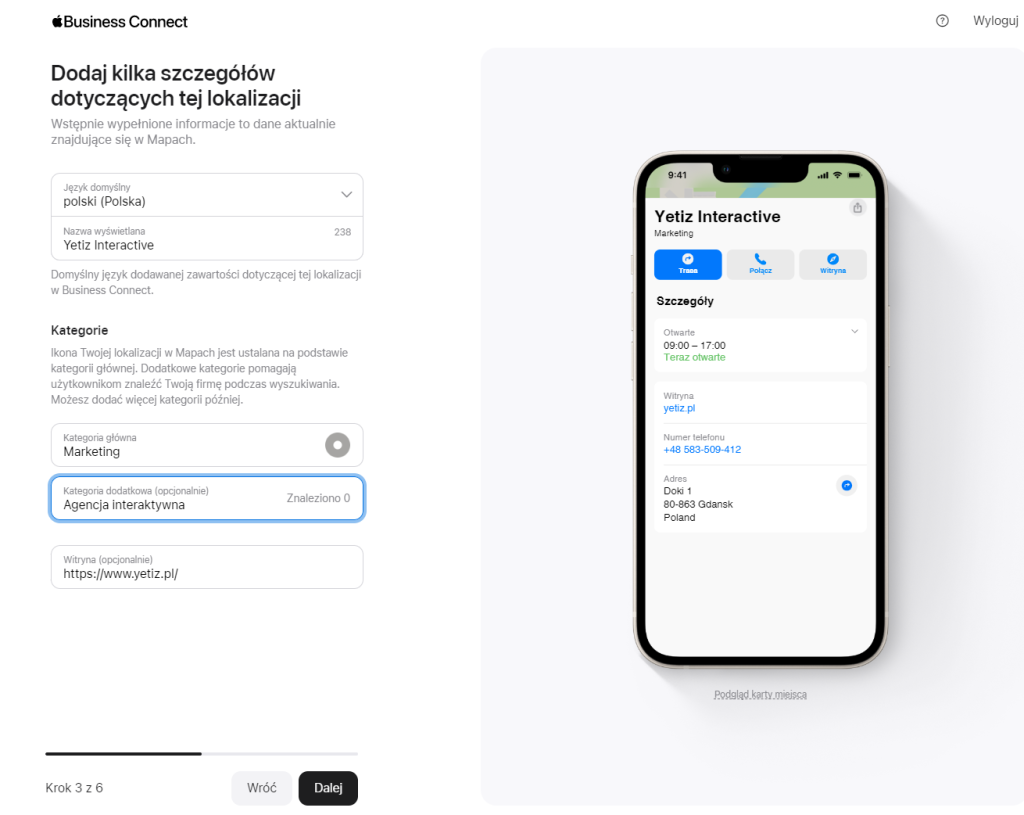
If you’re not as lucky and are unsure which categories to choose, search for your industry keywords and see how your competitors categorized their businesses.
f) Similar to Google My Business, specify your company’s business hours.
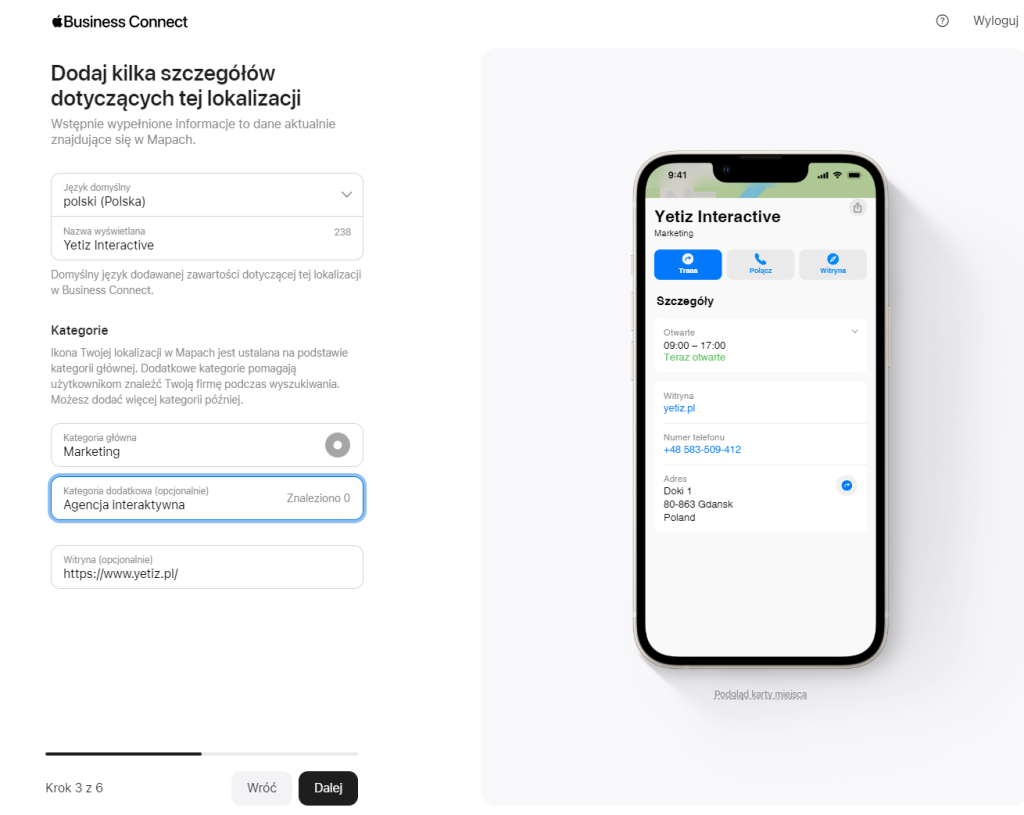
It’s not uncommon, although less frequent nowadays, for businesses to change their operating hours without updating this information on their maps, risking confusion among potential customers.
g) As we near the end, double-check the accuracy of the address and phone number.
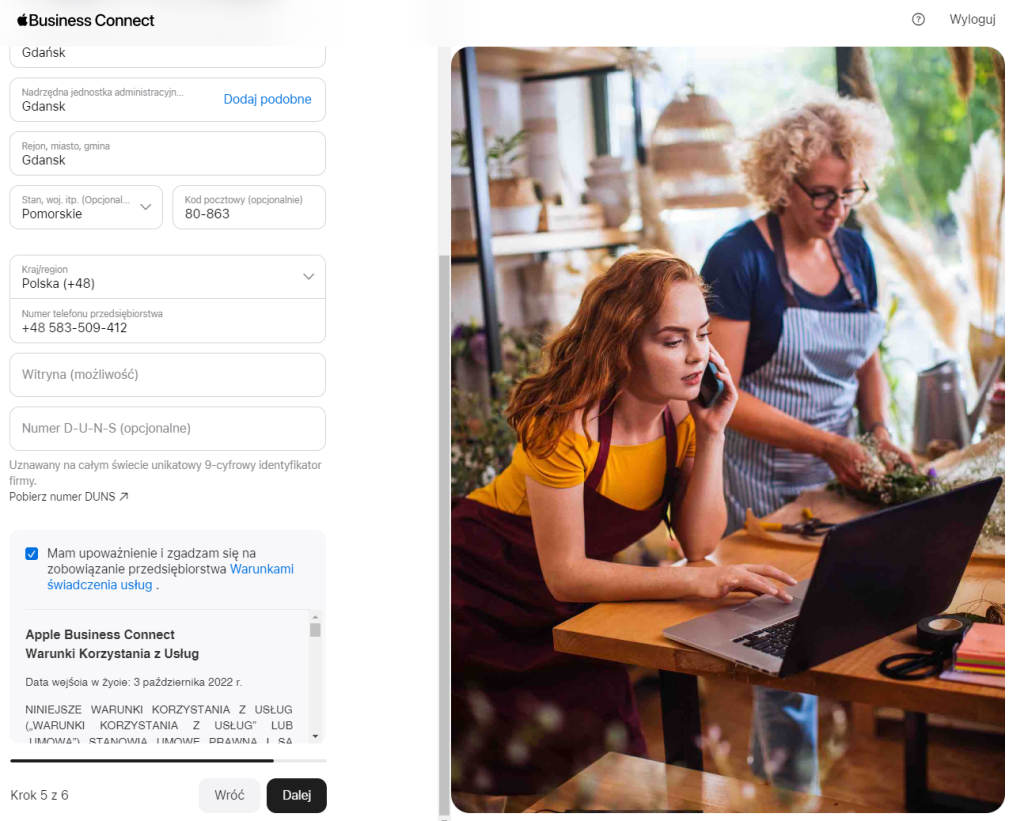
Optionally, you can add a DUNS number. What is it?
The DUNS (Data Universal Numbering System) number is a nine-digit identification code assigned to companies and organizations by Dun & Bradstreet, an international business information company.
With a DUNS number, businesses can enhance their credibility and improve their reputation within the business environment.
h) Finally, confirm your listing. The last step is quick verification, which can be done in two ways:
- By phone
- By attaching a current document that verifies your company’s information, such as a utility bill.
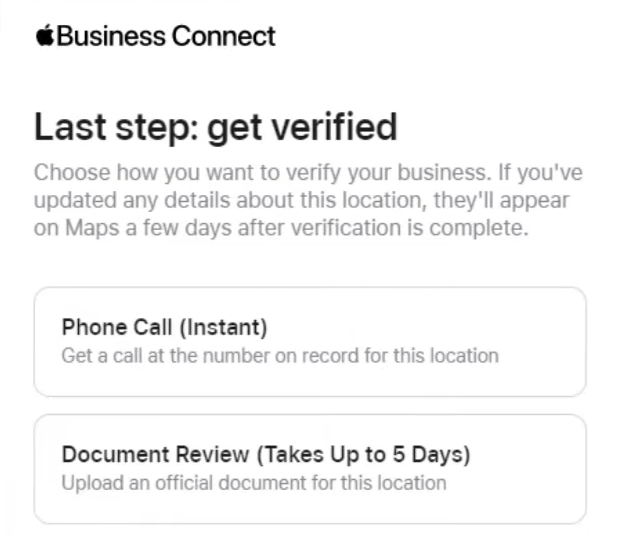
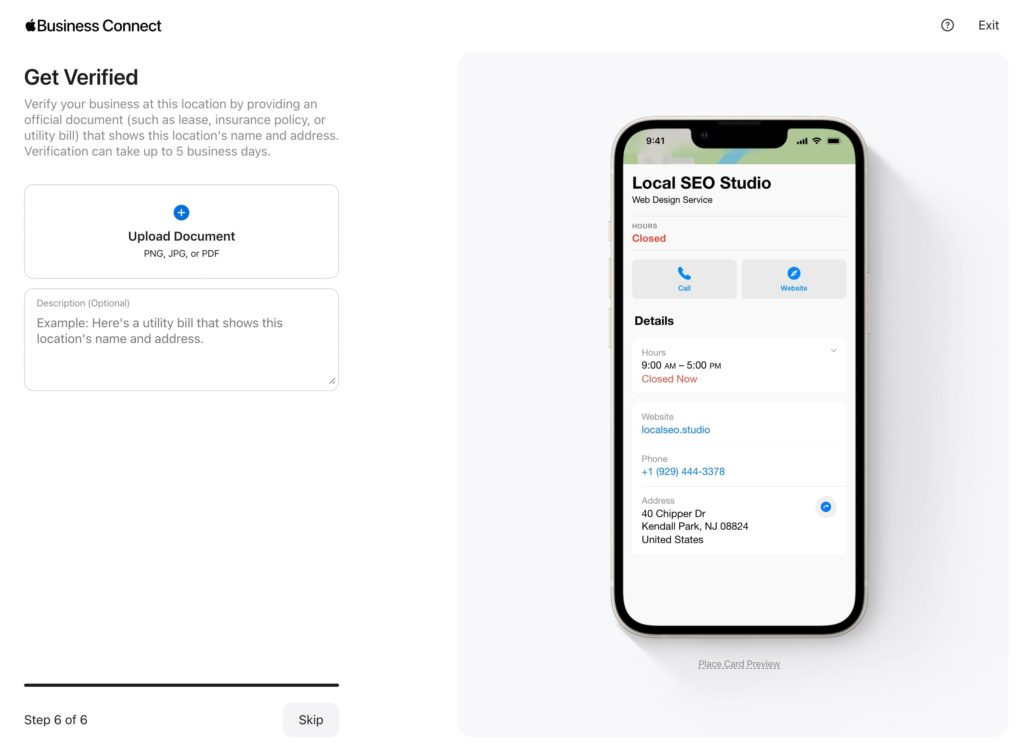
Key Takeaways
- Through Apple Business Connect, Apple is intensifying its efforts to monetize apps built into its devices.
- For businesses, the ABC platform offers new opportunities to build their brand image and online visibility, while for customers using Apple products, it provides easier access to finding the brands or places they’re interested in.
- Companies utilizing Apple Business Connect listings, similar to Google My Business, can include not only basic information but also showcase their offers.
- If Apple users are part of your target group – you need to be there!
After a quick setup, you can start enjoying the benefits of your work. Apple Business Connect is a free and user-friendly tool, offering many possibilities within the iOS ecosystem. Besides the basic account settings in ABC, there are also additional features like analytics and the Showcase functionality – we’ll discuss these in the next post about Apple Business Connect. We’ll also address the big question: how does ABC differ from Google Maps, and could it challenge Google’s dominance in the market?

O AUTORZE
Paweł Kozioł
Computer Graphics Specialist
W Yetiz realizuje się jako grafik, ale pasjonuje mnie też SEO-wanie Profili w Google Business. Prywatnie jestem właścicielem malinowego ogrodu. Pozycjonowanie Profilu Firmy przypomina uprawę malin, kiedy ich nie doglądamy rosną same i czasami nawet owocują, ale największe plony zbierzemy, gdy o nie odpowiednio zadbamy.